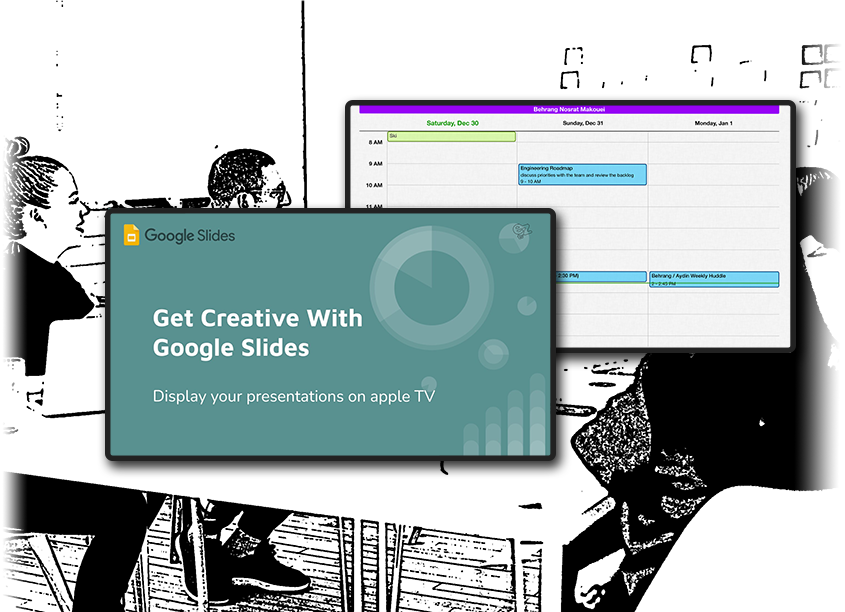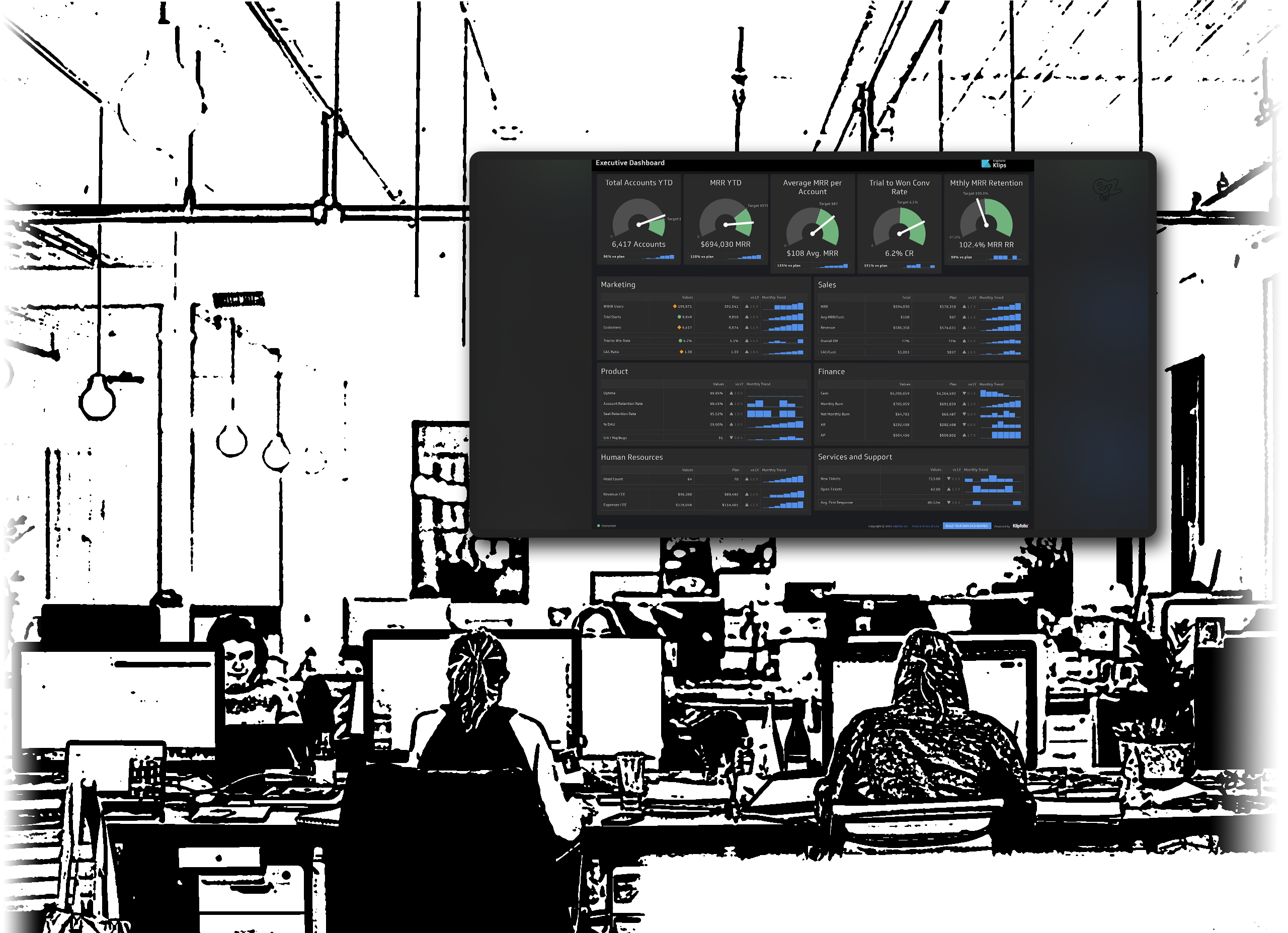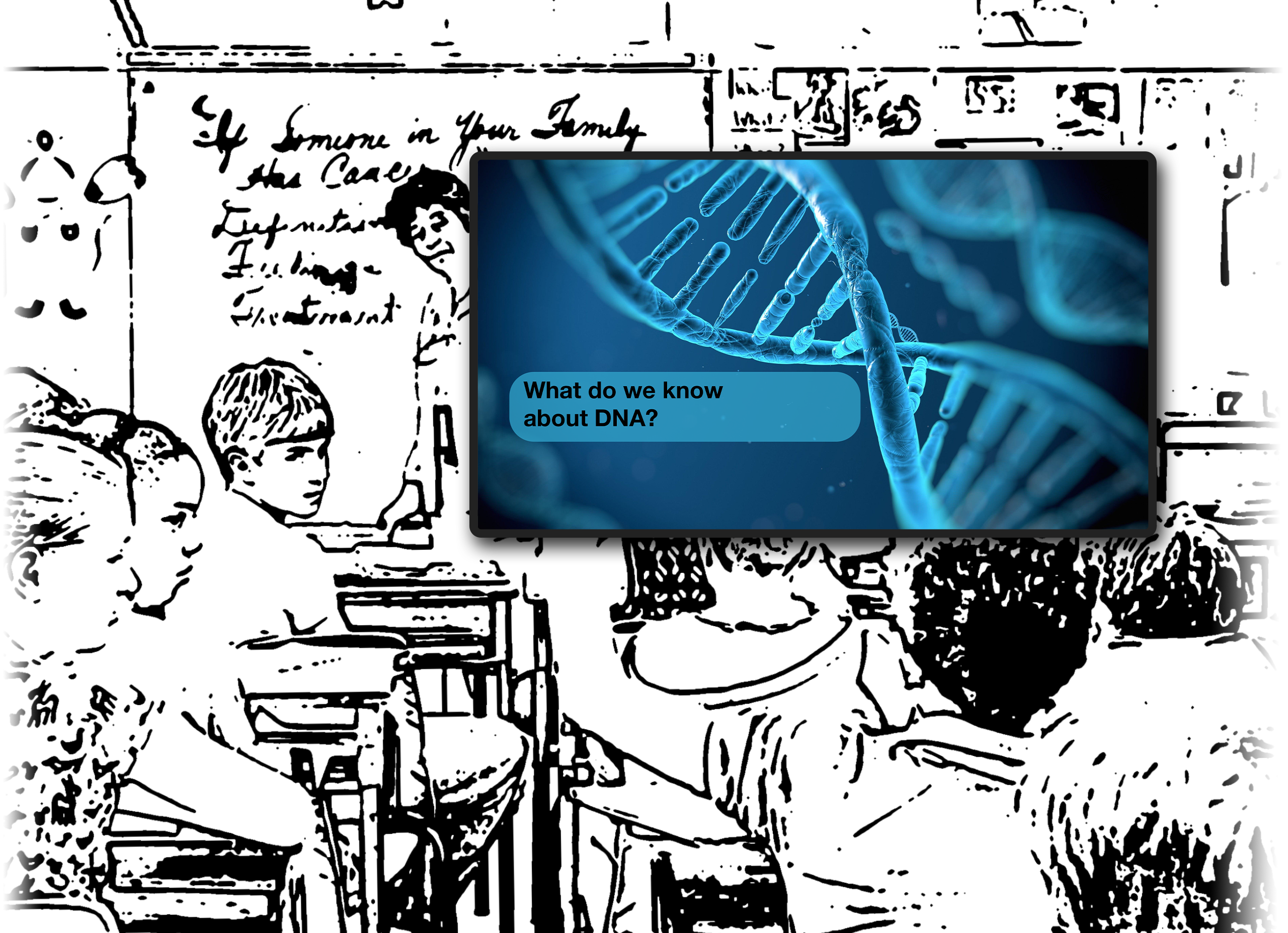Discover EZTV’s digital signage features for schools, churches, and businesses on Apple TV. From essentials like Google Slides and emergency alerts to advanced multi-site management, our platform makes content easy & engaging.
Our features at a glance
Google Calendars: You can show your calendars on your TVs with very rich customization options
Google Slides: Google Slides are synced periodically in our servers ensuring that you will always see the latest version on your TVs
YouTube
YouTube Live: You can view Live videos in addition to normal YouTube videos on your TVs
YouTube Channels/Playlists: Once linked, the latest content of a playlist or channel can be shown on your TVs — read more
local media & documents
You can upload your local image, video, or document to the system. For a full list of supported types, please refer to our FAQ page
feeds
You can link RSS/Atom/JSON feeds with image/video/audio content to your slides
You can use this to follow your favorite news source, education content, or podcasts. Sky’s the limit! — read more
website capture
You can show website captures on your TVs. The captures are synced periodically to make sure your content is always fresh
local weather
Tune in to your local weather forecast. You can customize the weather/time view to make sure it fits your needs
emergency alerts
You can manually trigger emergency alerts or configure RSS/Atom alert sources for automatic triggering — read more
curated news
We provide an out of the box news content selectable from different categories. In addition, you can use the Feed feature to show your prefered news content
conference room mode & announcements
You can configure your TVs in Conference Room Mode to help users airplay to the correct Apple TV device
You can also use the Announcement features to display permanent information on the displays, such as wifi username/password
different user roles
You can pick between Admin and Curator roles for your users with different permission scopes
Admin can setup the Organization/Sites/Users/TVs while curators are focused on the content management and delivery — read more
multi-site
You can specify Sites for your organization with users, devices, and content assigned to them. This helps you manage a bigger organization with multiple locations — read more
TV groups
Use our built-in Site-Specific tv-groups or create your own tv-group to apply changes to many TVs at once — read more
advanced scheduling
You can control the duration of each slide as well as the days/time-ranges that a specific slide is displayed — read more
universal MDM support
Any MDM that supports assigning Application Configuration to an app can be used. Supported MDMs include Jamf, Mosyle, Intune, VMware, Addigy, and SimpleMDM — read more
TV orientations
We support the four major TV orientations to help you pick the best option for showcasing your content. We support Landscape, Landscape-Flipped, Portrait, Portrait-Flipped
remote management
You can remotely monitor what is being displayed on the TVs and send management commands to the EZ Plus display app — read more
slide progress controls
You have full control over how the slides are shown on your TVs including the transition effect, the duration, manual/auto progress, and much more
power-save mode
You can schedule your devices to go on power save mode to increase device lifespan and save energy outside of the business hours — read more
advanced video controls
You can create seamlessly looping video, control the duration, or use Progressive Playback to spread out long videos over multiple shorter clips — read more