EZ Plus 15.0 Is Here! Smarter Scheduling, Energy Savings, and a Modern New Look
We’re thrilled to announce EZ Plus Version 15.0, our most comprehensive update yet! This release introduces powerful new energy management features, revolutionary content scheduling capabilities, and an extensive interface redesign that makes managing your Apple TV digital signage easier and more intuitive than ever before.
New Feature: Power Save Mode – Smart Energy Management
Take control of your energy consumption with EZ Plus’s new Power Save Mode. Your Apple TVs can now automatically switch to power-saving mode based on custom schedules, displaying a blank screen with reduced network activity during off-hours while maintaining full functionality for emergency alerts.
- Smart Scheduling: Configure automatic power-saving schedules that align with your organization’s operating hours.
- Emergency-Ready: Critical alerts still display even during power-save mode, ensuring safety communications are never missed.
- Easy Setup: Access the new Power Schedule card in your TV and TV-Group forms, with advanced fine-tuning options available in the Advanced Config section.
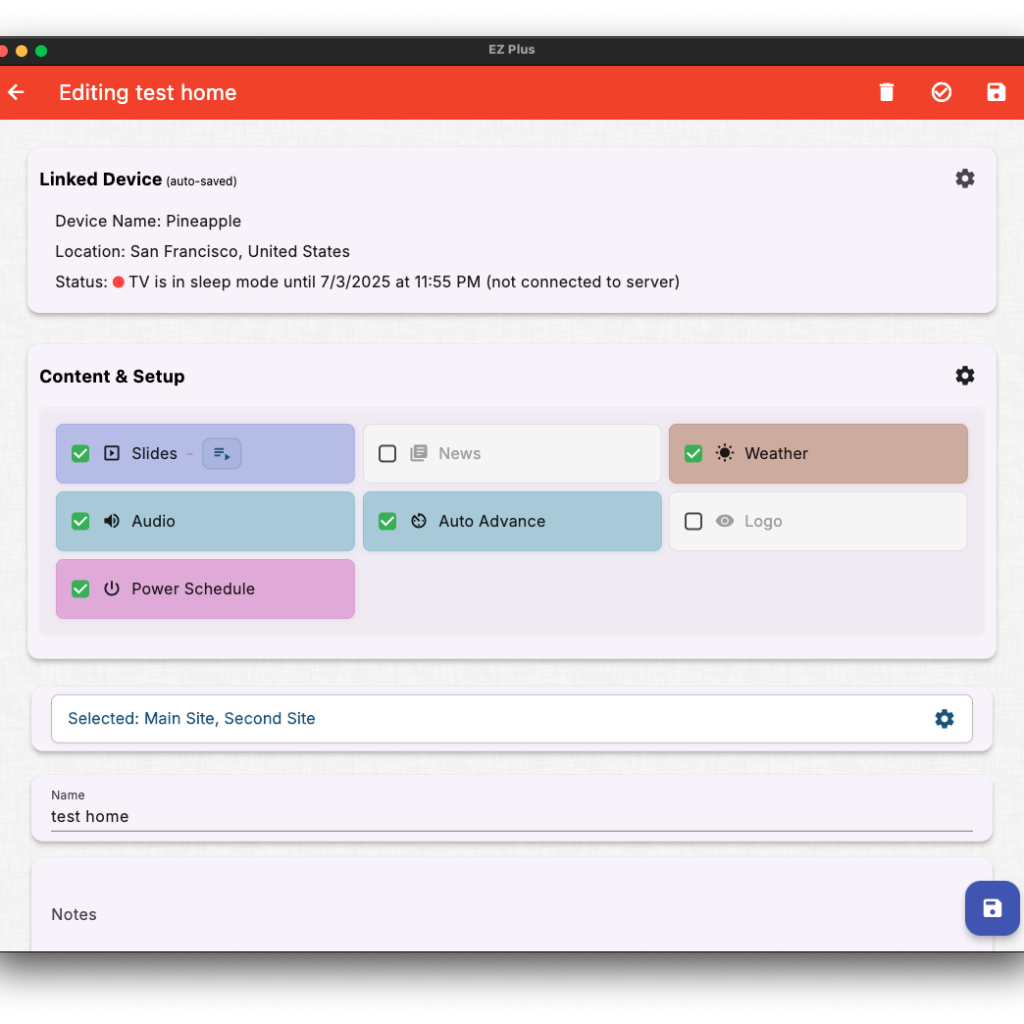
The Power Schedule mini card is now available in the Content & Setup section of the TV/TV-Group forms
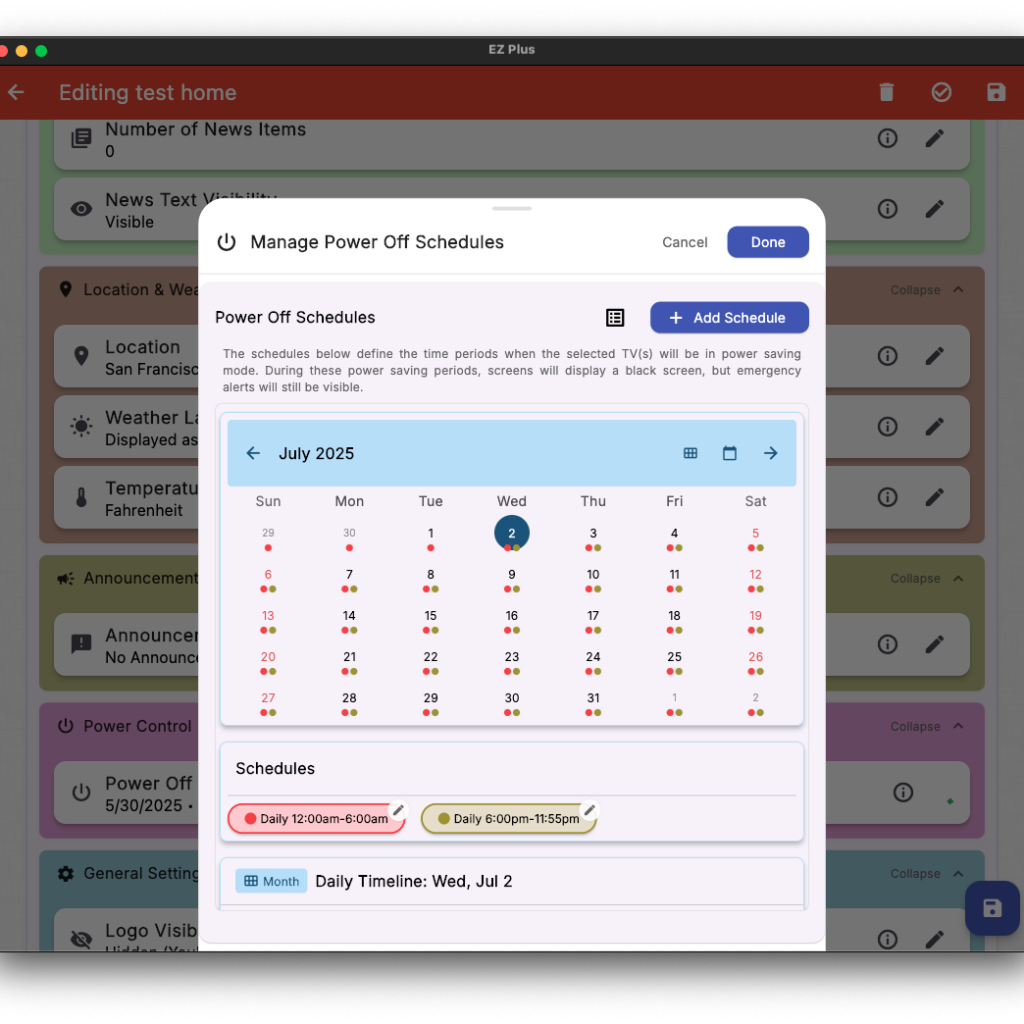
Revolutionary Slide Scheduling System
Transform how you manage content timing with our completely redesigned scheduling system. The enhanced Schedule card in each slide form now offers unprecedented control over when and how your content appears.
- Recurring Events: Schedule content to repeat daily, weekly, or monthly with custom patterns; perfect for regular announcements or seasonal messaging.
- Date Ranges: Set specific start and end dates for time-limited content like promotions, events, or seasonal displays.
- Time Windows: Define precise time ranges for content to display within each day, ensuring the right message reaches your audience at the right moment.
- Priority Control: Assign priority levels to ensure critical content takes precedence during overlapping schedules.
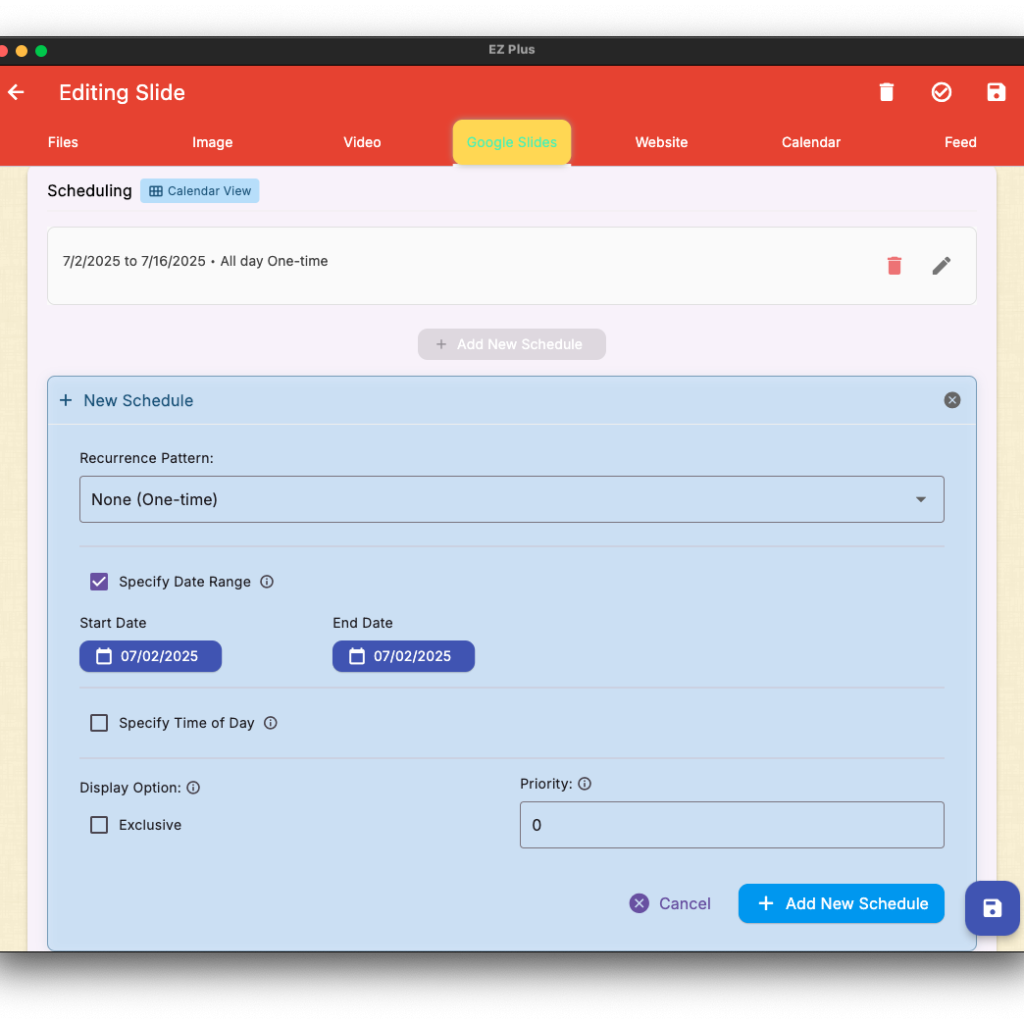
Streamlined Content Organization
Managing your content order is now effortless with our enhanced organization tools
- Playlist Management: A dedicated reordering screen accessible from the playlist form gives you precise control over item sequence with intuitive drag-and-drop functionality.
- File Arrangement: Organize files within each slide using the improved sorting interface located in the Files tab of the slide form, no more guessing which file will display first.
- Display Order Control: Fine-tune how news and slides appear on your TVs using the enhanced “Order of Slides” card in the Advanced → Config & Setup section of each TV or TV Group.
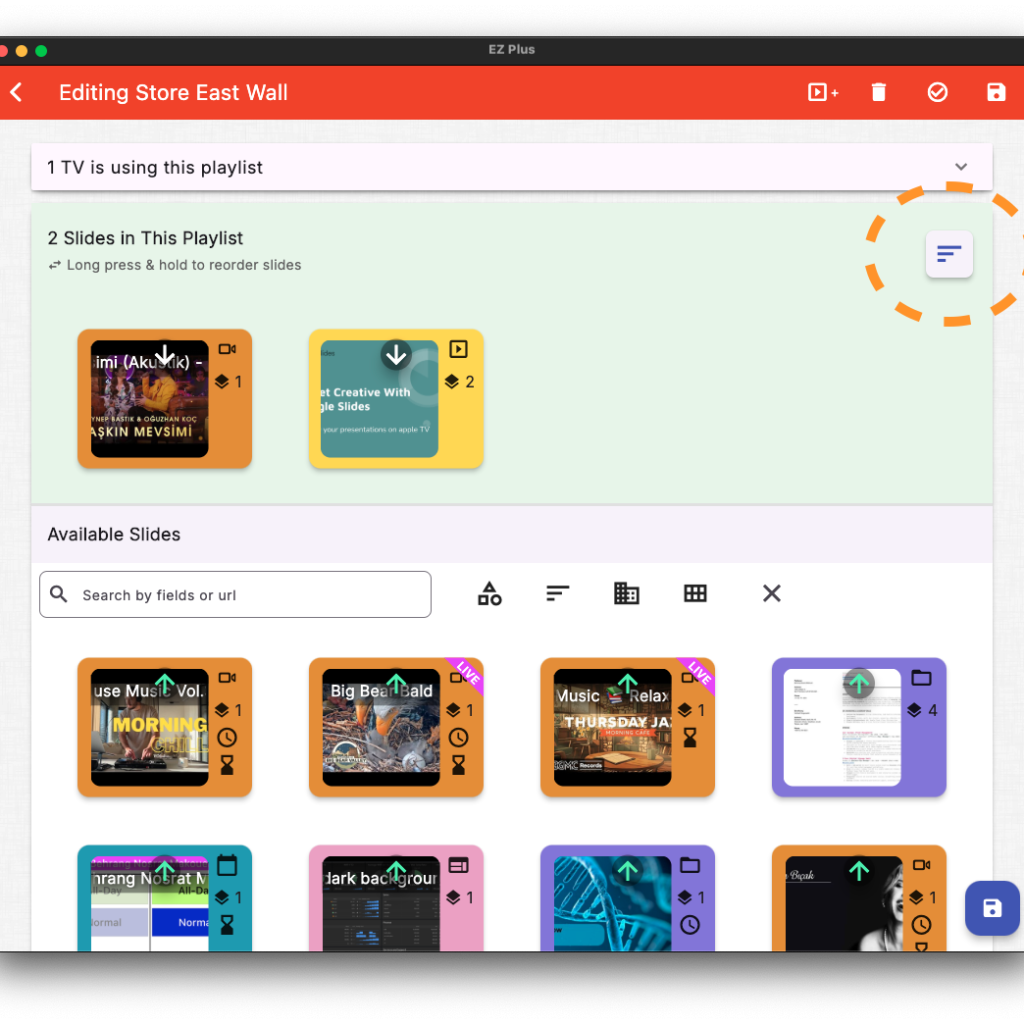
Reorder button appears in the playlist’s top left corner when there are multiple slides in a playlist
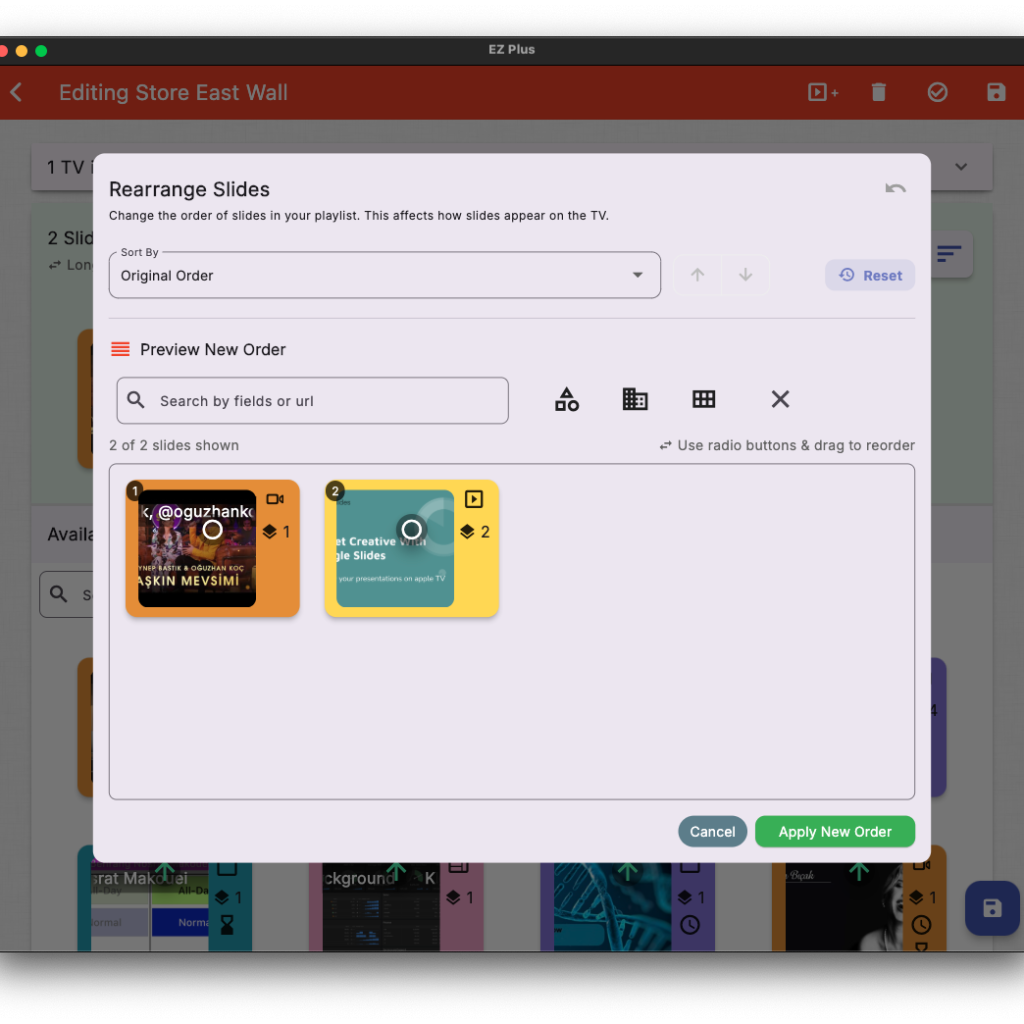
You can reorder the items in a playlist in various ways with different level of control over the details
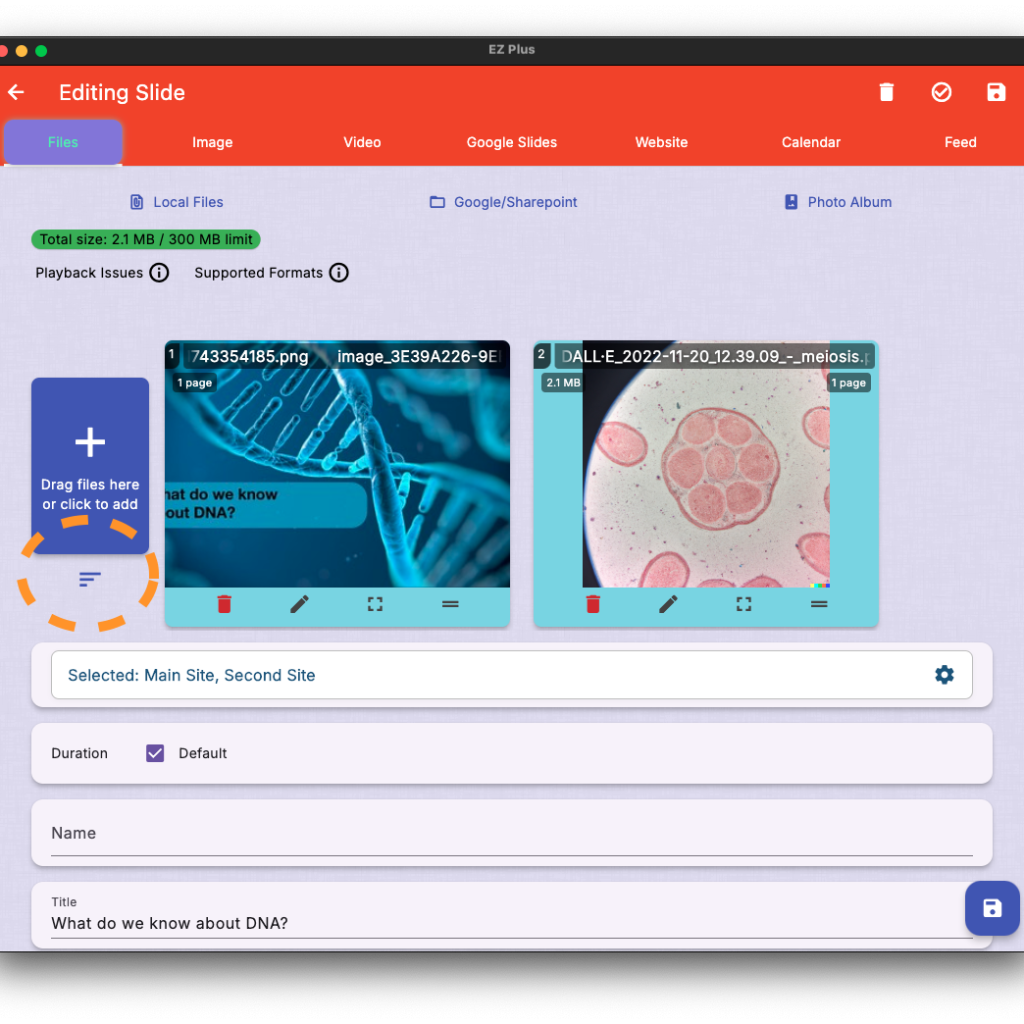
Reorder dialog button is visible under the drag-and-drop area when there are multiple items
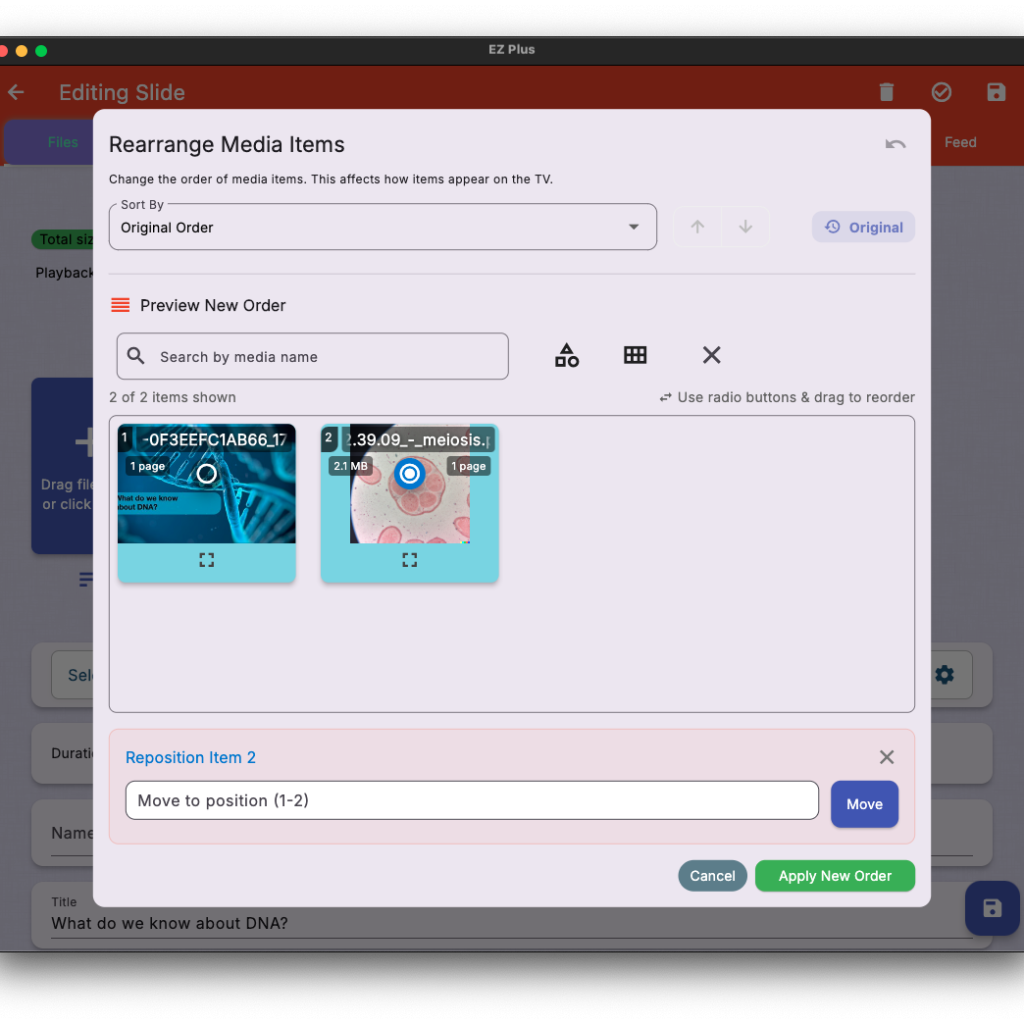
You can move items to a specific index when reordering

Enhanced Slides and News ordering controls
Enhanced Alert System
Your emergency communications are now more reliable and readable than ever. Alerts display correctly across all TV orientations with improved formatting, and long messages automatically scroll and zoom for optimal readability, ensuring critical information is always clearly visible to your audience.
Extensive Interface Redesigns
We’ve reimagined some of the main EZ Plus experiences with a focus on clarity and efficiency
- Redesigned TV Tiles: Cleaner, more informative displays make it easier to monitor your signage network at a glance.
- Streamlined Forms: TV and TV-Group setup areas have been refined for faster configuration and better organization.
- Smarter Content Organization: Improved playlist and file ordering throughout the app reduces confusion and saves time.
- Enhanced Media Quality: YouTube videos now play in higher quality on your displays (initial processing may take some time, but your TVs will automatically load improved quality once available).
Where to Find New Features
- Power Save Mode: Navigate to TV/TV-Group forms → Power Control section
- Advanced Scheduling: Access through individual Slide forms → Scheduling section
- Content Ordering: Find in Advanced → Config & Setup within TV/TV-Group forms
- Playlist Sorting: Available when multiple items exist in a playlist
- File Sorting: Located in the Files tab of each slide form
Getting Started
- Try Power Save Mode: Set up an after-hours power schedule for your main displays to start saving energy immediately.
- Explore Advanced Scheduling: Create a recurring weekly announcement or set date ranges for upcoming events.
- Organize Your Content: Use the new playlist reordering screen to perfect your content sequence.
- Update Your Apps: Ensure you’re running version 15.0+ of both the management and display apps for full feature access.
Availability
Version 15.0 is now available across all platforms:
- Web Portal: Access immediately at app.eztv.plus
- iOS/macOS App: Download the latest version from the App Store
We’re committed to continuously enhancing your digital signage experience with features that save time, reduce energy consumption, and give you greater control over your content.
As always, our support team is here to assist you with any questions or setup guidance you need. Thank you for choosing EZ Plus for your Apple TV digital signage needs. We’re excited to see how you’ll use these powerful new features to create even more engaging and efficient displays!

Comments are closed