EZTV 15.3: Under‑2‑Minute Google Slides Sync + Smarter Tools

For schools, churches, and small businesses that live in Google Slides: EZTV 15.3 makes your announcements, menus, schedules, and service slides update on Apple TV in under two minutes after you hit save—no republishing or manual refresh.
Key Takeaways
- Under‑2‑minute Google Slides sync from Drive to TVs after edits
- New Google Slides Picker for one‑click presentation linking
- More reliable playback and stability across the TV app
- Admin quality‑of‑life improvements in the web portal
*Typical performance on a healthy network. Actual times may vary by deck size, local network conditions, and Google API status.
Why This Matters
Education (K‑12 & Universities)
- Morning announcements and bell schedules update across campus displays before the next period.
- Athletics, lunch menus, and counseling updates: edit in Slides, TVs update automatically.
- Supports shared Drives and multiple editors—no new tools for staff to learn.
Churches & Faith Communities
- Last‑minute service edits (lyrics, sermon notes, announcements) appear promptly on foyer and classroom TVs.
- Volunteers keep using familiar Google Slides; EZTV handles the signage side.
SMBs & Nonprofits
- Update daily specials, promotions, or event boards in Slides — no media export step.
- Multi‑site operations stay in sync without emailing files around.
What’s New
⚡ Under‑2‑Minute Google Slides Sync
Edits you make in Google Slides now propagate to your Apple TV displays in under two minutes. That means faster turnarounds for time‑sensitive content and fewer manual steps for staff.
🧭 New Google Slides Picker
Connect the right presentation in seconds. When you create a Google Slides slide in the EZTV portal, click Pick a Google Slides to browse your Drive (including shared Drives), select the deck, and you’re set—no copy‑pasting links.
🎬 Playback & Stability Improvements (TV App)
- Resolved several crash scenarios for smoother 24/7 operation.
- Improved media compatibility—upload and play without fiddling with formats.
- Fixed an ordering issue that could cause Google Slides and local files to appear out of sequence.
🛠️ Admin Quality‑of‑Life (Web Portal)
- Fixed: In Auto‑Sync / App Config Generator, “New Site” is now selectable when creating an app profile.
- Slide type is locked after creation to prevent accidental changes.
- Fixed an account‑switching case that could show the wrong linked Google account.
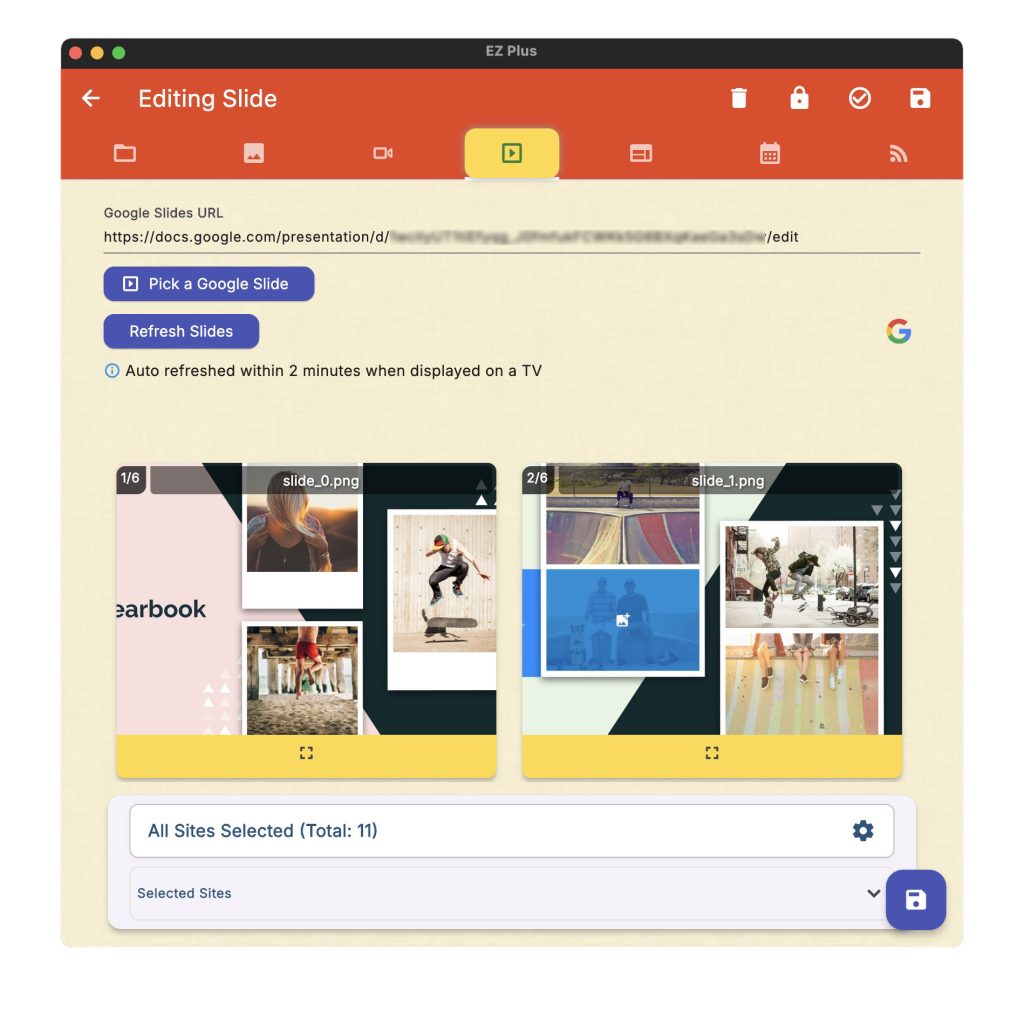
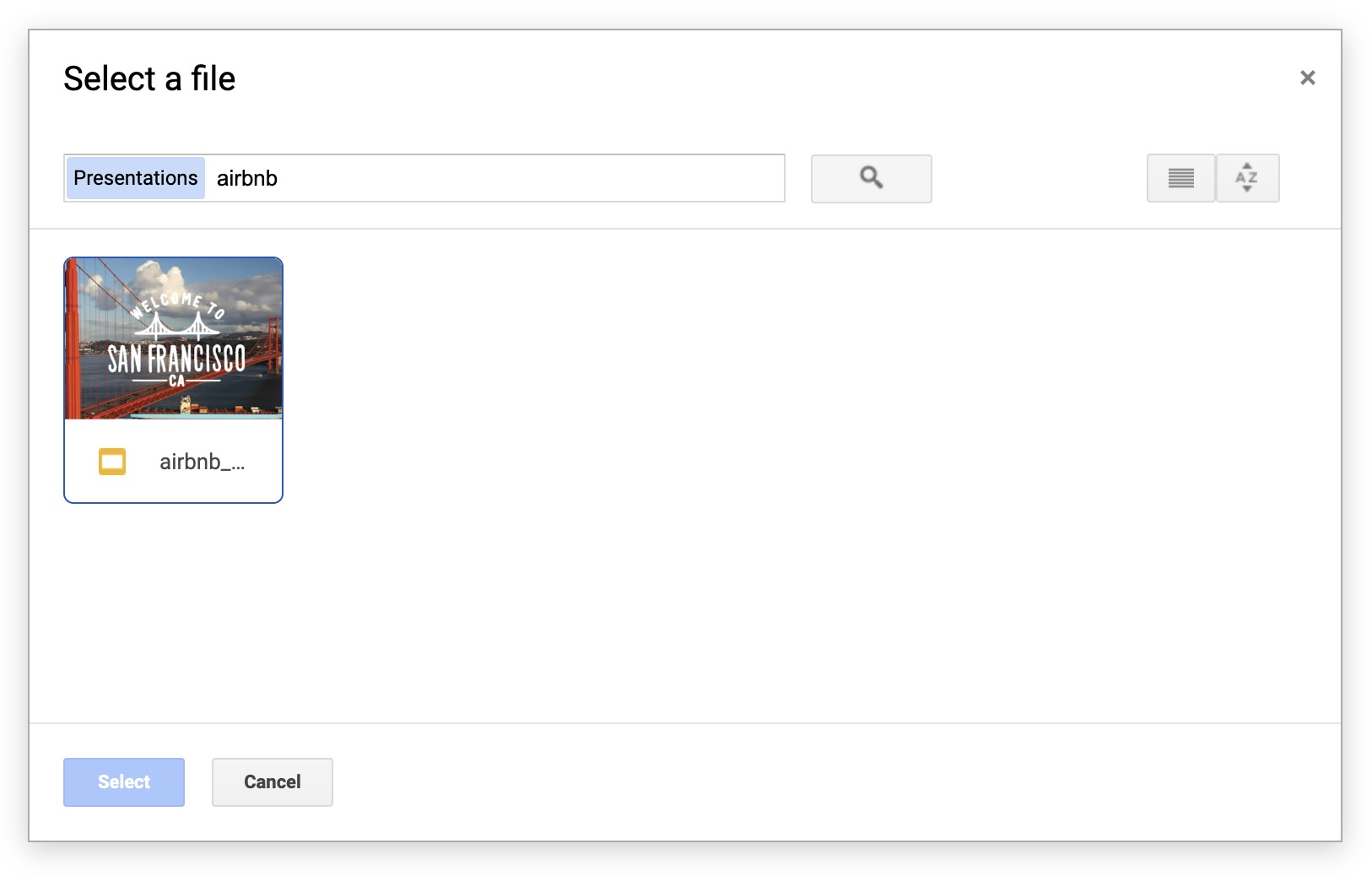
Quick Start: Link a Google Slides Deck
- In the EZTV web portal, create a new slide and choose Google Slides.
- Click Pick a Google Slides to open the Picker.
- Select your presentation from Drive (shared Drives supported) and save.
From now on, edits made in Google Slides will auto‑refresh on your TVs — typically in under two minutes.
Considering a Move from Google/Chrome Sign Builder?
Many schools and nonprofits started with Google/Chrome Sign Builder for basic playlists. EZTV offers a frictionless path to Apple TV with deeper Google integration, multi‑site orchestration, and modern media support:
- Native Apple TV (tvOS) player with enterprise‑grade stability
- Under‑2‑minute Google Slides sync — no republishing steps
- Groups & scheduling across campuses, ministries, and locations
- Rich media: videos, images, tickers, and more
Need help migrating? We’ll map your existing decks and playlists to EZTV. Request migration help.
Availability
- Web Portal: app.eztv.plus (available now)
- Apple TV (tvOS) App: Get the latest from the tvOS App Store
- iOS & macOS Apps: Download from the App Store
FAQ
Do I need to republish my Slides?
No. Edit your deck in Google Slides and EZTV pulls the updates automatically.
Does this work with shared Drives or multiple editors?
Yes — connect once via the Picker and your team can keep collaborating in Slides.
What if a TV is offline?
It will keep showing the last cached content and update as soon as it reconnects.
How fast is “under two minutes” in practice?
Most updates appear well under two minutes on a typical network. Very large decks or temporary Google API delays can add time.
Changelog (15.3)
- Performance: Under‑2‑minute Google Slides sync
- UX: New Google Slides Picker (Drive & shared Drives)
- TV App: Crash fixes and improved media compatibility
- TV App: Fixed out‑of‑order display for Slides and local files
- Portal: Slide type lock after creation
- Portal: Fixed account switch showing wrong Google account
- Portal: Auto‑Sync/App Config Generator—“New Site” selection fixed
We’re committed to giving schools, churches, and SMBs professional‑grade digital signage with the simplicity of Google Slides. Talk to us if you’d like help rolling out 15.3 or planning a migration from Google/Chrome Sign Builder.

Comments are closed